7 Essential Steps to Streamline Your Month-End Close Process
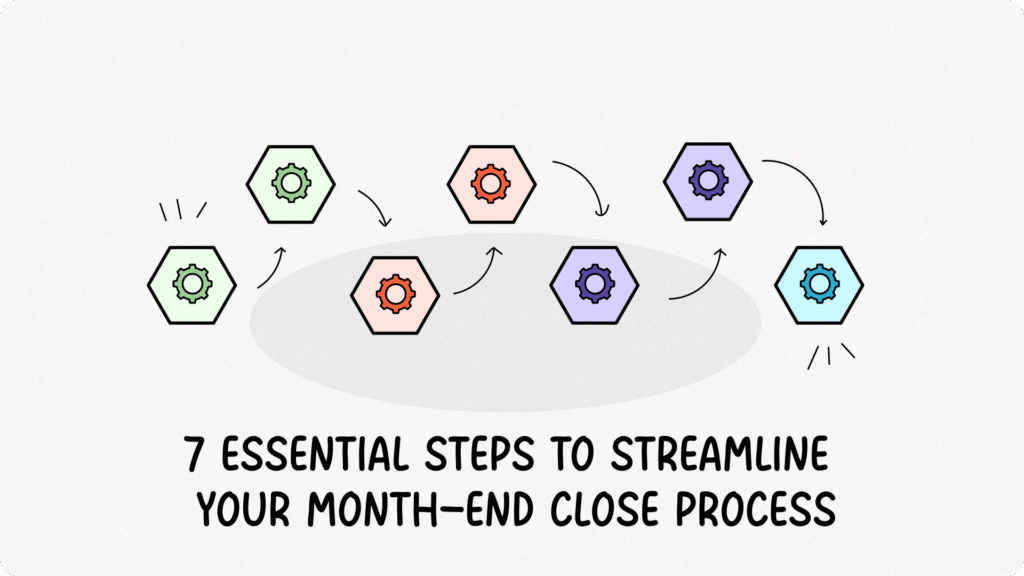
If you’ve ever found yourself juggling receipts, double-checking spreadsheets, and wondering where the last few hours went, you know that month-end can feel like a race you didn’t sign up for. You start the month with good intentions, but somewhere between chasing invoices and untangling bank statements, things start to pile up. You’re not alone. The month-end close is one of the most common pain points for freelancers, accountants, and small business owners. Yet, when done right, it doesn’t have to be a stressful ritual. A streamlined process helps you stay organized, confident, and in control of your finances: not just at the end of the month, but every day. Here’s how to make your month-end close smoother, faster, and more reliable with seven connected steps that build on each other for lasting efficiency. Table of Contents 1. Build a Consistent Closing Checklist Every smooth month-end close starts with a plan. A checklist keeps the process organized, consistent, and repeatable, so nothing falls through the cracks when things get busy. Here’s a sample checklist to guide you: Your checklist may vary based on your business, but the key is to have one that evolves with your needs. Over time, you’ll notice which steps can be simplified, automated, or delegated, making your close faster with each cycle. 2. Keep Your Books Updated Throughout the Month The easiest way to simplify your month-end is to avoid the end-of-month rush altogether. Instead of waiting to record and categorize transactions all at once, make bookkeeping a weekly habit. Dedicate short, focused sessions during the week to update your records, review income and expenses, and match receipts. By staying current, you reduce errors, eliminate the panic of missing data, and make the final close feel more like a confirmation step than a cleanup project. Think of it like tidying your workspace a little each day rather than cleaning it after a month; it’s faster, cleaner, and less stressful. 3. Reconcile Continuously, Not Just at Month-End Reconciliation is where your accounting data meets reality. Regularly matching your accounting records with your bank and credit card statements helps you spot discrepancies early and avoid unpleasant surprises. Instead of saving reconciliation for the final hours of month-end, do it weekly, or biweekly. Check that all deposits, transfers, and payments have been properly recorded. This habit saves you hours later and ensures your financial data is always ready for review. Continuous reconciliation creates momentum for your close. It turns what used to be a scramble into a series of quick, confident checks. 4. Automate the Routine to Focus on What Matters Once your process is consistent and your data stays current, the next step is automation. Manual entry is time-consuming, and prone to errors. Automation saves time and reduces risk. Adopt cloud-based accounting tools that automatically import transactions from your bank accounts, credit cards, and payment platforms. Many tools can even categorize expenses, send invoice reminders, and generate recurring journal entries. Integration is key. Connect your accounting system to tools you already use, such as payroll software, project management systems, or e-commerce platforms. The fewer manual steps you need to repeat each month, the faster and more accurate your close becomes. 5. Review Financial Statements with Insight By this stage, your numbers are clean and reconciled. Now it’s time to turn data into understanding. Generate your key reports: But don’t just run the reports and move on. Review them with intention. Are your expenses trending higher than expected? Are some clients or products consistently more profitable? Is your cash position improving? A strong month-end close isn’t just about closing the books; it’s about opening your eyes to opportunities and risks before they grow. 6. Document Adjustments and Keep an Audit Trail Even the best systems need adjustments. Maybe an invoice arrived late, a transaction was miscategorized, or a refund needs to be recorded. What matters most is that every change is documented clearly. Keep notes within your accounting software or in a shared record explaining what was adjusted and why. This creates a transparent audit trail, which not only protects you in case of an audit but also helps you (and your team) understand the context behind every entry next month. Documenting adjustments transforms your close from a reactive scramble into a learning process that gets sharper each time. 7. Reflect, Refine, and Repeat Once you’ve completed the close, take time to evaluate what worked and what didn’t. A streamlined close isn’t something you achieve once—it’s something you improve continuously. Ask yourself a few quick questions: Use your answers to refine your checklist, adjust your timeline, or adopt new tools that help you stay ahead. Month-end should feel like a well-practiced rhythm, not a recurring fire drill. Run your Business with Confidence A clean, efficient month-end close gives you accurate numbers and, most importantly, peace of mind. You don’t need to be an accountant to have control; you just need the right process, discipline, and the right tools. If you’re ready to ditch the spreadsheets, Fynlo is that tool. Ready to automate busywork, gain financial clarity, and close your books faster? Schedule a quick meeting with us today to see Fynlo in action! You may also like these articles:
4 Ways Small Businesses Can Use AI to Work Smarter
If you own a small business, your daily to-do list is immense. You’re not just selling a product or service; you’re also the marketing manager, the bookkeeper, the customer service agent, and the scheduler. The routine work adds up fast, often taking half your week before you even get to the parts you love. A solution for taking control of this workload is Artificial Intelligence (AI). According to a QuickBooks survey, almost 68% of small businesses in the U.S. are now using AI for business operations to regain valuable time. Think of AI not as a complex system, but as smart automation—a feature built into the tools you already use. It’s designed to handle the most repetitive work for you, freeing you up to focus on strategy, client relationships, and the work that truly drives your business forward. Here are four practical areas where you can start using AI immediately, along with clear steps on how to begin. Table of Contents Understanding the Power of Learning Software At its core, AI is software that learns from information. It doesn’t need complicated coding for every single task; it learns by recognizing patterns in data. 1. Automate Bookkeeping and Expense Categorization Bookkeeping is a high-volume, rules-based task that steals valuable hours. Automating it not only saves time but also guarantees accuracy, which is crucial for tax compliance. How to Start: Setting Up Automatic Expense Tracking Step 1: Connect Your Financial Accounts. Start by securely linking your business bank accounts and credit cards to your AI-powered accounting software. This immediately eliminates manual data entry, as every transaction is recorded as soon as it happens. Step 2: Guide the Categorization. The software’s Machine Learning feature will review transaction descriptions and suggest a financial category (e.g., “Advertising” for a Facebook charge). While the AI is learning your specific business, you will approve or quickly correct these suggestions. This training ensures the AI is perfectly accurate for your unique needs. Step 3: Auto-Match Receipts. Use the mobile app feature to snap a photo of any paper receipt. The AI instantly reads the details (vendor, date, amount) and automatically matches it to the correct transaction in your bank feed. This action completes your record for tax purposes in seconds. Why this matters: Automation dramatically reduces costly errors and administrative workload. Companies that automate expense reporting have seen the cost of processing each expense fall by up to 74%, directly boosting your bottom line. Once your books start managing themselves, you stop chasing receipts and start making real financial decisions. 2. Generate Marketing Content Drafts Facing a blank screen is one of the biggest blocks to consistent marketing. Generative AI eliminates this problem by quickly producing content drafts that you can refine. How to Start: Drafting Your Next Campaign Step 1: Choose a Simple Tool. Access a Generative AI tool (like an AI feature built into your email marketing platform) or a general-purpose writing model. Step 2: Provide a Clear Command. Give the AI specific instructions on the topic, audience, and desired tone. For example: “Write three short email subject lines and a draft for a newsletter promoting a 20% discount on consulting services for new clients.” Step 3: Personalize the Output. The AI gives you a finished draft—not the final product. Your job is to adjust the tone to sound exactly like your business and to ensure all facts and offers are correct. By letting the AI handle 80% of the writing, you save creative energy and time, focusing only on the final, human polish. Why this matters: AI gives you the first draft, your voice gives it heart. Together, they make your marketing consistent and genuine. 3. Implement 24/7 Customer Service Support Customers expect immediate answers, and AI-powered chatbots allow you to deliver instant service without needing a full-time support team. How to Start: Setting Up a Simple FAQ Chatbot Step 1: Identify Your Top Questions. Look at your past customer emails or chat logs and list the 5 to 10 most common questions you receive every week (e.g., “What is your shipping cost?”, “How do I reset my password?”). Step 2: Input the Correct Answers. Enter the clear, correct answers to these specific questions into the chatbot setup tool on your website or messaging platform. This data trains the AI to recognize the question and provide your approved response. Step 3: Program the Human Handoff. Crucially, set a rule for the chatbot to recognize when it cannot answer a complex or unique question. The AI should immediately tell the customer, “I need to connect you to a human expert,” and create a support ticket for your team. This ensures difficult problems are handled by a person, while the AI manages the simple volume. Why this matters: Instead of juggling late-night customer emails, AI ensures your clients always get a quick, friendly response — even when you’re off the clock. That means fewer missed messages, faster replies, and a more professional customer experience that builds trust around the clock. 4. Automate Simple Workflow Chains Many actions you perform daily are part of a simple chain: one event always leads to the next. By connecting these steps with automation software, you eliminate manual follow-up. How to Start: Linking Your Apps Step 1: Map Out a Routine Chain. Identify a simple, repeatable process that involves more than one piece of software. Example: A client fills out your contact form (App 1) → You want a new task created in your to-do list (App 2) → The client should receive a confirmation email (App 3). Step 2: Use an Integration Tool. Tools like Zapier or a similar platform allow you to easily connect these different apps without any coding. The AI within these tools acts as a trigger—recognizing when the first action is complete and automatically firing the next two actions. Step 3: Automate Collections and Reminders. One of the most valuable automations is sending payment reminders. You can set the software to recognize when
5 Areas You Need to Automate Your Finance

It’s 9 in the morning, and after that first essential cup of coffee, the busy day begins. You gather all those slips of paper and digital documents, which already feels like a full task in itself. After carefully reviewing every detail, you finally finish creating invoices, recording financial transactions, and confirming payment statuses. Before you know it, it’s almost noon. The tedious accounting tasks have already consumed half your day, and you’re still not finished. Does any of this sound familiar? When you’re handling finances manually, things can quickly pile up, leading to those frustrating errors, the anxiety of delayed payments, and that constant feeling of your valuable time and energy just disappearing. If this resonates with your experience, read on to discover the power of automated finances and invoicing, especially when integrated with your accounting software and invoicing software. Table of Contents Is Your Manual Finance Process a Struggle? Here’s a quick check to see if automated finances might be necessary for you: If you recognize two or more of these pain points, you’ll likely be eager to learn more about what automated finances can offer: Don’t worry, these struggles are common. In fact, you’re like the majority of small businesses and freelancers still navigating the complexities of manual finances. Let’s explore how automation can change that. The Power of Automated Finances and Invoicing Automated finances and invoicing use technology to handle everyday financial tasks. This includes things like creating invoices, sending payment reminders, tracking payments, and managing cash flow – without needing you to do it all manually. It replaces time-consuming spreadsheets, repetitive data entry, and paper-heavy processes with smooth, digital workflows. Essentially, financial automation lets your financial tasks run like a well-oiled machine in the engine room, operating consistently without constant attention. This ensures invoices go out on time, reminders are sent automatically, and financial data is recorded accurately, all without you having to chase. Why It’s Powerful Key Areas of Financial Automation Financial automation goes beyond invoicing. It touches nearly every part of your financial workflow. When routine tasks are handled by smart systems, you save time, reduce errors, and gain clearer insights. Your Action Plan for Financial Automation Ready to move beyond the manual invoicing process? Here’s a simple roadmap to get you started: Ready to Streamline Your Financial Workflow? Let’s talk. We’ll help you find the right automation tools, like invoicing systems that integrate directly with your accounting platform, simplify your process, and set your business up for scalable success.
