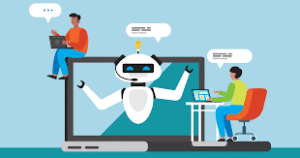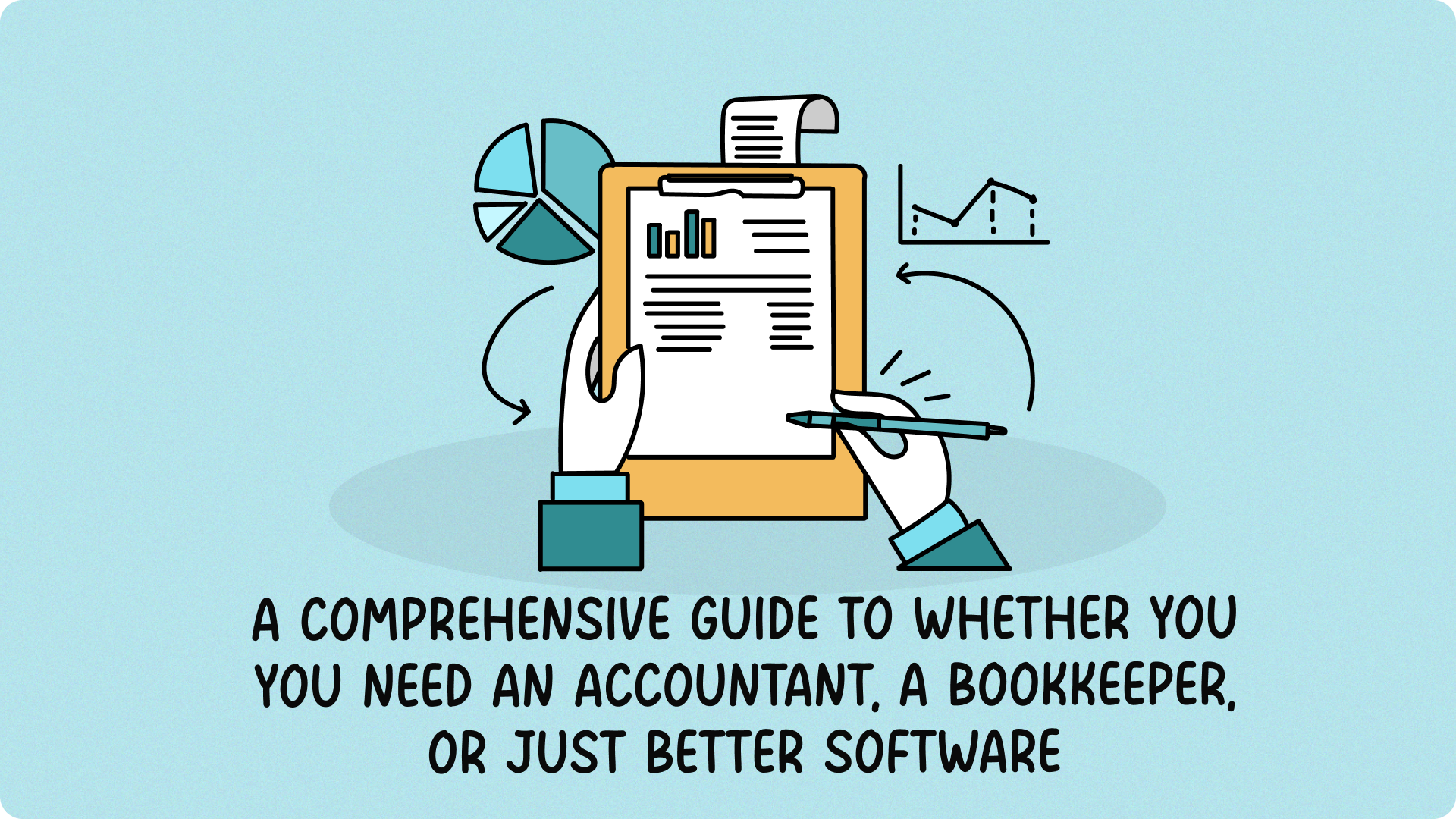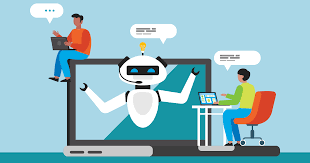If you’re a freelancer or a small business owner in the U.S., you’ve likely been there: you just landed a big project, you’re focused on delivering your best work, and meanwhile a small but persistent stack of receipts starts piling up. Gas, software subscriptions, client meals, marketing costs—they all add up, and before you know it, there’s a pile growing on your desk.
That pile isn’t just clutter. Left unchecked, it creates stress, eats away at your time, and can even impact your bottom line. Manual expense tracking often leads to lost deductions, mistakes, and hours that could be better spent growing your business.
In this guide, we’ll break down expense management software for freelancers and small business owners—what it is, why it’s becoming essential, the features that actually matter, and how the right system can help you boost profitability and stay compliant with ease.
Table of Contents
- What is Expense Management Software, and How Does It Actually Work?
- Why Manual Expense Tracking is a Financial Risk
- The Essential Features Your Expense Management Software Must Have
- Choosing the Right Tool: The Landscape of Expense Management
- From Piles to Profit
What is Expense Management Software, and How Does It Actually Work?
In simple terms, expense management software is a digital system that automates the entire process of tracking, recording, approving, and reporting business spending. It is the modern replacement for spreadsheets and shoeboxes of receipts.
For a small business, a dedicated tool is far simpler and more accurate than trying to make basic accounting methods handle the detailed, real-time needs of expense tracking. The power of this software lies in its four steps:
1. Capture: From Paper to Digital Proof
Instead of manually saving paper receipts, the software uses mobile technology and email integration.
- How it works: You snap a photo of a receipt with your phone (or forward an email receipt). The software uses Optical Character Recognition (OCR) technology to instantly read and extract key data: the vendor name, the transaction date, and the dollar amount.
- The Benefit: This creates an immediate, digital proof of purchase that is legible and audit-ready, eliminating the threat of lost or faded receipts.
2. Synchronization: Building the Audit Trail
This step connects the captured receipt proof to your bank records.
- How it works: The software integrates directly with your business bank accounts and credit cards (the bank feeds). It automatically matches the receipt’s dollar amount to the corresponding transaction that cleared your bank, ensuring every dollar spent has a digital backup.
- The Benefit: This is the bedrock of an audit-ready expense log, proving to the IRS not only that you spent the money but also where and when it was spent.
3. Categorization: Making Sense of Spending
This is where raw data is turned into useful financial information.
- How it works: The software automatically classifies the expense using either AI-driven learning or rules you set (e.g., classifying a payment to “Slack” as a “Software Subscription”).
- The Benefit: Accurate, immediate categorization feeds directly into your bookkeeping, ensuring your books are always up-to-date and ready for analysis.
4. Reporting: The Roadmap to Profitability
Expense software doesn’t just store data; it organizes it for actionable insights and compliance.
- Key Reports Generated: The system instantly compiles data to produce essential financial reports, including:
- Expense Summaries: A chronological list of all categorized spending.
- Categorized Expense Reports: A breakdown of how much you spent on “Marketing,” “Travel,” or “Utilities”—which feeds directly into your Profit & Loss Statement.
- Tax-Ready Reports: Clean, summarized reports that you or your CPA can use to complete tax forms like Schedule C without needing to tally thousands of lines of data.
- Expense Summaries: A chronological list of all categorized spending.
Why Manual Expense Tracking is a Financial Risk
As an entrepreneur, your time is finite and valuable. Spending hours on manual expense tracking is a costly gamble that often backfires.
Lost Time and Revenue
Every hour spent sorting receipts, reconciling statements, or fixing spreadsheet errors is an hour not spent on billable work or growing your business. This inefficiency translates directly into lost revenue.
Audit and Deduction Exposure
The U.S. tax code requires proof for every expense. Lost or faded receipts mean lost deductions and a higher tax bill. In an audit, missing or disorganized records can result in disallowed deductions, back taxes, interest, and penalties.
The Essential Features Your Expense Management Software Must Have
For freelancers and growing small businesses, the best solution focuses on automation, simplicity, and tight integration. Look for these critical functions:
Mobile Access and OCR Receipt Capture
Your work happens everywhere, not just at your desk. The software must have a robust mobile app that allows you to capture receipts instantly, anytime, anywhere. This immediate digitization, powered by OCR, ensures that every piece of paper is processed and stored securely before you even leave the vendor’s location, ensuring no deduction is missed.
Automatic Bank and Credit Card Integration
A modern system must seamlessly connect to your U.S. financial accounts to import transactions in real-time. This integration is crucial for the automated matching process, creating the transparent, end-to-end audit trail that gives you peace of mind during tax season.
Smart, Customizable Expense Categorization
The software should go beyond basic tags. It needs to learn your spending patterns and allow you to fully customize categories to align with your Schedule C or business accounting needs. This intelligence saves immense time and ensures that your books are consistently accurate from one month to the next.
Integrated Mileage Tracking
If you use your personal vehicle for business travel (client visits, supply runs, etc.), tracking mileage is mandatory for claiming the per-mile deduction. The best software includes a GPS-based feature that automatically logs trips and calculates the IRS-compliant deduction, maximizing this often-overlooked write-off without requiring a separate app or manual logbook.
Secure Cloud Storage
Compliance requires you to keep records for years. Your software must securely store every single digital receipt and financial transaction in the cloud. This centralization provides indefinite, searchable access to all your records, making it simple to pull up documentation whether you’re working on taxes or simply reviewing a quarterly budget.
CPA-Ready Reporting
The software is not a replacement for your tax professional, but it should make their job easier. It must be capable of generating standardized, clean, and organized reports that summarize all your expenses by category, date, and vendor, ensuring your tax preparer has all the necessary data in a format they can easily understand and use.
Choosing the Right Tool: The Landscape of Expense Management
When searching for the best tool, it’s critical to look for a solution where expense management is baked directly into the accounting software, rather than requiring a separate app.
This approach avoids messy data imports and ensures that every categorized expense immediately updates your Profit & Loss statement, giving you the clearest, most accurate view of your financial health possible.
For U.S. freelancers and small business owners, the following major accounting platforms are widely known for offering strong, built-in expense features:
| Accounting Software | Key Expense Management Feature Focus | Small Business Fit |
| QuickBooks Online | Robust integration with U.S. banking, strong receipt capture via mobile, and highly detailed report customization for tax forms. | Excellent for businesses that already rely on QuickBooks for payroll and tax filing; highly comprehensive but can be complex. |
| Xero | Beautiful bank feed integration, excellent use of rules and machine learning for automated categorization, and clean, intuitive reporting. | Great for businesses seeking a modern, visually appealing interface that emphasizes automation and simplicity. |
| FreshBooks | Built specifically around the needs of service-based businesses and freelancers; offers time tracking and project expense tracking alongside receipt capture. | Ideal for solopreneurs and firms that bill clients based on time and expenses, prioritizing ease of use over deep corporate features. |
| Fynlo | Seamless, all-in-one platform focusing on instant receipt capture and real-time P&L updates without recurring bookkeeping fees. | Perfect for U.S. freelancers and small teams who want professional-grade accuracy and automation without the high cost or complexity of enterprise tools. |
From Piles to Profit
By automating your expense management, you are not just cleaning up your desk; you are making a critical business decision that frees up your time and ensures financial clarity. You gain:
- Maximum Deductions – By capturing every expense instantly.
- Audit Confidence – By having a digital, categorized audit trail.
- Clear Cash Flow – By seeing where your money goes in real-time.
Fynlo is built on the idea that financial management should be simple, not overwhelming. We provide all the necessary, integrated features—from seamless receipt capture and smart categorization to CPA-ready reporting—all within one easy-to-use accounting platform designed for U.S. small business owners and freelancers.
Ready to gain back hours of your time and maximize your potential deductions? Schedule a quick, personalized demo with us today to see Fynlo in action.